 Friends,
Friends,
I am ELATED to share with you the following:
Last month I was invited to speak before a Grad Class at BU Medical School. The topic of discussion – impact of quality of life on surrounding districts of Logan Airport. Many districts were represented and I have just learned that East Boston and SOMERVILLE have been chosen for their study!
The class is seeking YOUR input. It is a brief study, the details are below. Let’s not lose this opportunity. Please reply to me as well as the e-mail noted in the overview document if you are able to help us. The few days involved to partake in this very easy study are fast approaching.
Yours in service,
Mary Jo
Mary Jo Rossetti
Alderman-At-Large
BU Student Project: Community-Based Research Assessing Noise Impacts on Sleep Disturbance
Students: Hanan Alzaim, Sharon Lee, Melissa Rodriguez-Vodak, Kirby Valentin
Dear Interested Participant,
Please take some time to read through the following information for a class project conducted by
graduate students enrolled at the Boston University School for Public Health. If you have additional
questions about the project, please e-mail the students at busphstudentproject@gmail.com.
Study Purpose
The purpose of this project is to assess the relationship between residential noise exposure and sleep.
The study will focus on residents living anywhere in East Boston or in one of three locations in West
Somerville (Ball Square, Teele Square, or the campus of Tufts University). The study involves collecting
noise using a phone app and filling out surveys related to sleep. The noise collection and survey period
will target the week of April 5.
Participant Information
We will gather some basic demographic and home information in the survey. Any information gathered for
this project will be confidential, and all information used for reporting purposes will exclude personal
identifying information.
To enhance the success of this student project, participants will only be eligible if they:
- have a smartphone that supports the NoiseTube app
- can use the NoiseTube app to collect noise information on the evenings of April 5 to April 8 from
the consecutive hours of 10 P.M. to 7 A.M.
- sleep at some point between the hours of 10 P.M. to 7 A.M.
- have access to a computer and the ability to download noise data from the host site
(noisetube.net) or provide permission to students to download noise data
- can take short surveys on the evening of and morning following noise sample collection
- are not taking sleep aids or other medications that can impact sleep (e.g. cold medicine,
antihistamines) during the study period
In addition to the above criteria, preference is for residents who do not currently have newborns or infants
in their home.
If you are interested in participating and meet the above criteria, please contact us at
busphstudentproject@gmail.com. Your participation in this class project will help students and community
leaders better understand how noise influences sleep. We appreciate your time and look forward to
hearing from you.
Instructions for Downloading and Using the Smartphone NoiseTube App
Getting Started
- Visit the NoiseTube webpage at: www.noisetube.net and select “Join!” By clicking on the “Join!” item in the menu
bar, you will be led to the sign-up form.
- Create an account by choosing a username and password and entering your email, hometown location, as well
as brand and model of your mobile phone. Note: Please record your username and password and have it
available to share with the student researchers so they may download your data.
Downloading Mobile App
- Go to the PlayStore on your Android smartphone or AppStore on your iPhone.
- Search for “Noisetube” in the store and download the FREE app.
Testing and Using the App
- Ensure that your phone is connected to the internet and the GPS is on. An internet connection is needed to
upload your data when the phone is finished collecting noise measurements, and GPS is required to show where
the measurement is taken. The data file created is small. If you are concerned with data usage, connecting the
phone to WiFi may reduce data use.
- Click the NoiseTube app icon on your phone to start the app and log into the app on your phone.
- Complete a test run noise sample by selecting “MEASURE” (a) and then “START” (b) on the NoiseTube
application. Press “OK” to the pop-up message for “Calibration Settings” (c).
(a) (b) (c)
- Complete data collection by selecting “STOP” (d) and selecting “OK” (e) to the pop-up message for
“Measurements summary.”
(d) (e)
The data will take a few hours to load onto the NoiseTube server. You will receive an email confirmation stating “Your
NoiseTube track has been processed.” Once you have received this email, you will be able to log into your online
NoiseTube account and see your noise measurements. Students will also be able to download your noise data.
The developers of the app have also written a user guide. To read the full user guide, please visit:







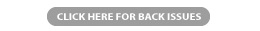

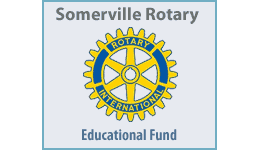


Reader Comments